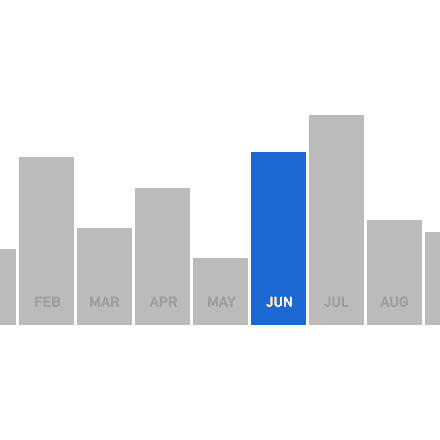
Charge Anywhere & Anytime
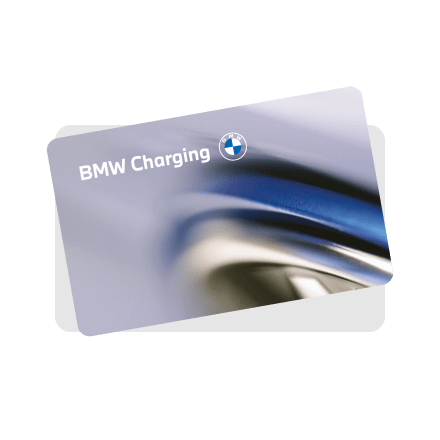
Full Convenience & Transparency
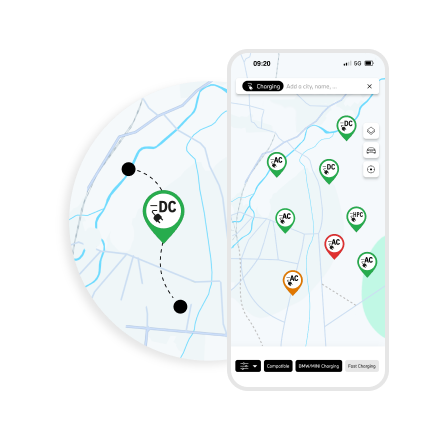
Connected Charging: All-in the My BMW App
FAQs
How can I redeem my voucher?
There are two ways to redeem your voucher: either directly during registration or later in the customer area.
During registration:
You can enter your voucher code in the "Vouchers" field in the last step of registration.
In the customer area:
- Log in to your customer account.
- Go to "Contracts".
- Go to "Add a voucher".
- Enter your code number in the free voucher field.
- Go to "Check voucher".
If you need further assistance, please contact Customer Service.
What can I do if the charging station is not working?
If you cannot start a charging session, please take into consideration the following recommendations:
Please check in advance, if the charge point is available or out of order within the app.
For the authentication via app, please first check whether the charging station supports authentication via app or QR code. You can find out by clicking on the charging station in your app. If it does, it is recommended to use the "Start" button in the app instead of scanning the QR code placed on the charging station.
In case of technical or physical problems, contact the charge point operator first. You can find the operator's service hotline on the charging station.
If the problem still remains, please contact our customer service team.
How can I view my invoice? How can I see the status of an invoice?
You can view and download your invoice via our web portal:
- Log in to your customer account
- In the top navigation bar, click on "Invoices"
- Click on " ⤓ " to download the invoice PDF
- Click on the PDF file and open it
The tab "Invoices" also shows the status of every invoice, e.g. "Partially paid" or "Paid".
How can I change my credit card information?
After login, you can change the following settings in your account:
Personal Information:
- Address information (name, address, phone number)
- Payment information (payment method, card details)
You can also delete the account if required.
Contract details:
- Vehicle details
- Add / edit vouchers
- Contract deletion